Key & Edit Synchronization
Smart Object copies synchroinize all key manipulations, re-naming, re-ordering of keys, deletion are processed on all shared copies.
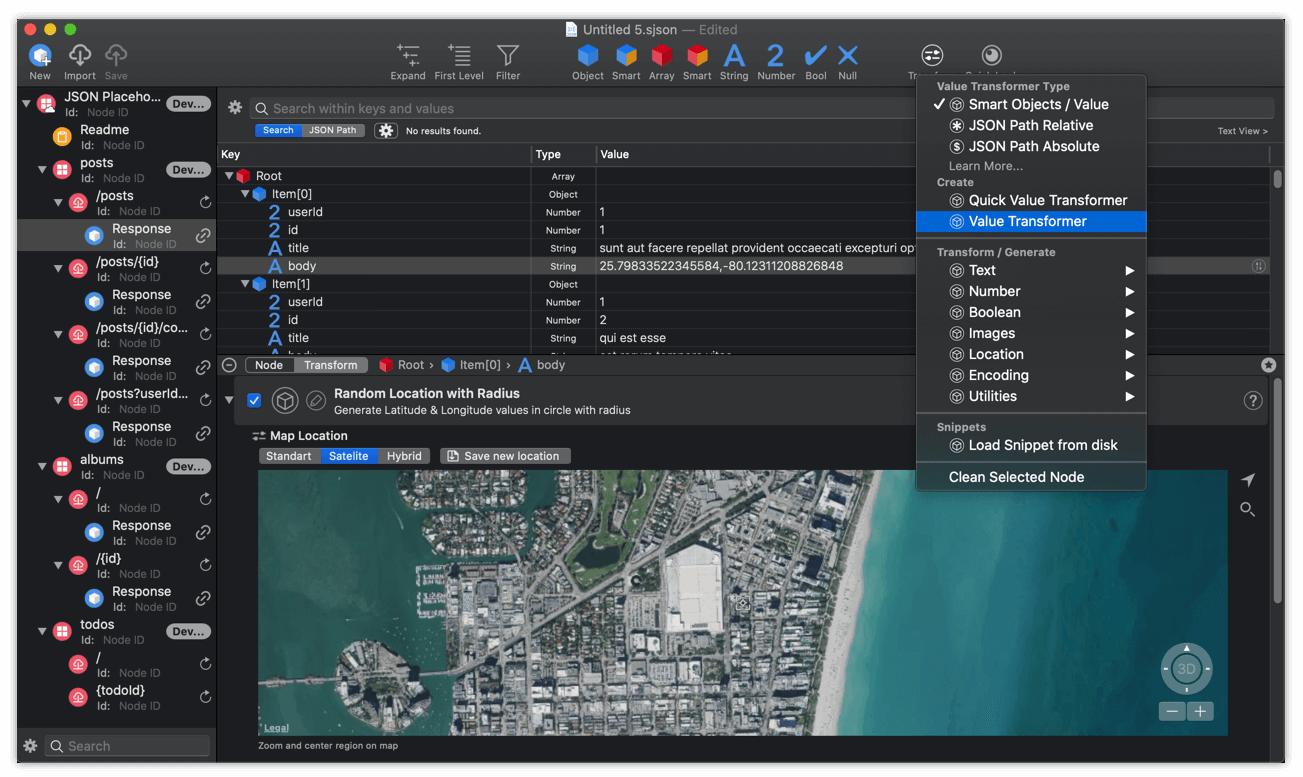
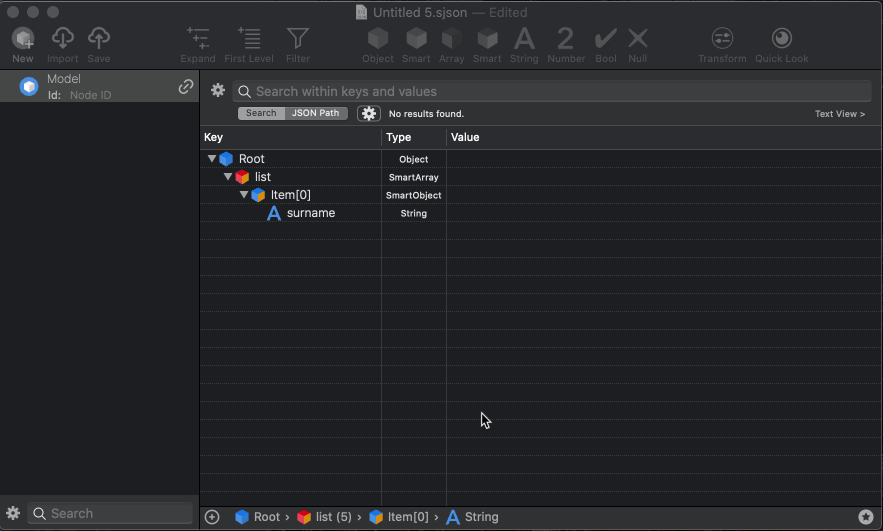
Smart Object copies synchroinize all key manipulations, re-naming, re-ordering of keys, deletion are processed on all shared copies.
Apply Smart Object value transformers on Smart Objects child to modify all elements within all Smart Objects copies.
Read more about Smart Objects >>>
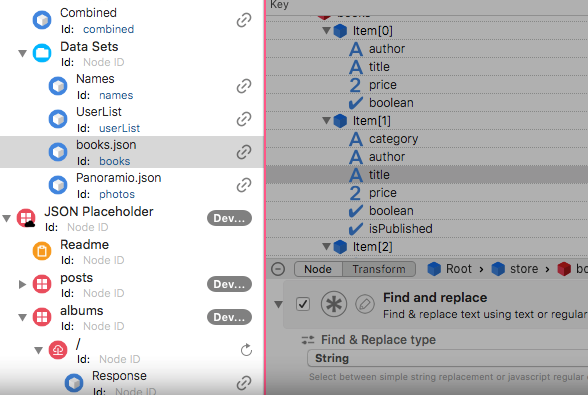
Smart JSON Editor documents uses project structure and extends text only .json files. Use Folders, Notes, Modes, API Group & API Endpoints to structure your work.
Documents are optimized and minimized upon saving allowing huge amount of data being used together with iCloud.
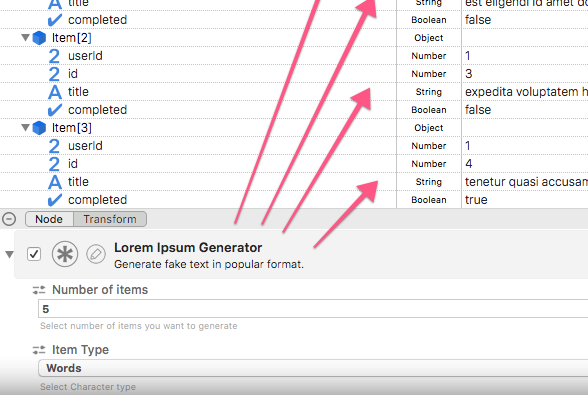
Override any value using JSON Value Transformers. Get API responses and then change certain values in order to test your UI doubling text for example. JSON Path Relative value transformer will transform all values upon relative JSON Path & JSON Path Absolute value transformer will modify just specific node.
JSON Value Transformers are great way to temporary override API returned values for testing puposes or generating fake data.
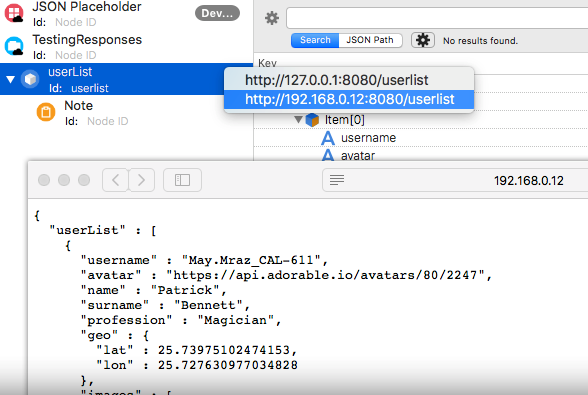
Any Project JSON Node is automatically accessible to your app via http server. Do not embed .json files just fetch them directly from Smart JSON Editor.
Additinally, using Charles Log Proxy Map Remote, quickly override server API to fetch your local JSON data from Smart JSON Editor.
Duplicate x times selected node. Use to create shared copies of Smart Objects or Smart Arrays.
Disable nodes in json tree to exclude them temporary from exporting or web server generation.
Select all nodes at same tree level. Use this function to eliminate unwanted childs or delete all child in non Smart Objects.
Copy Json Path address in its absolute or relative form. Use the address in Value Transformers or other functions.
Select any node and use filter functions to get better insight and hide all other content.
Select node and use this function to reveal and show only JSON Path relative nodes. Very usefull for Array of Objects.
Share your nodes with Smart JSON Editor users.
Bookmark any node for quick navigation. Bookmarked nodes persists in document.
With Pro version, you can save your most used testing trees to your private iCloud library.
Copy any valid JSON string into clipboard and select the comand to instantly add new project node.
When handling with API responses or overriding certain values in json tree, the best way is to convert all same structured objects to Smart Objects. (Pro Version)
Notes can be inserted as a childs in project tree. Use markdown to document your trees or save any textual information.